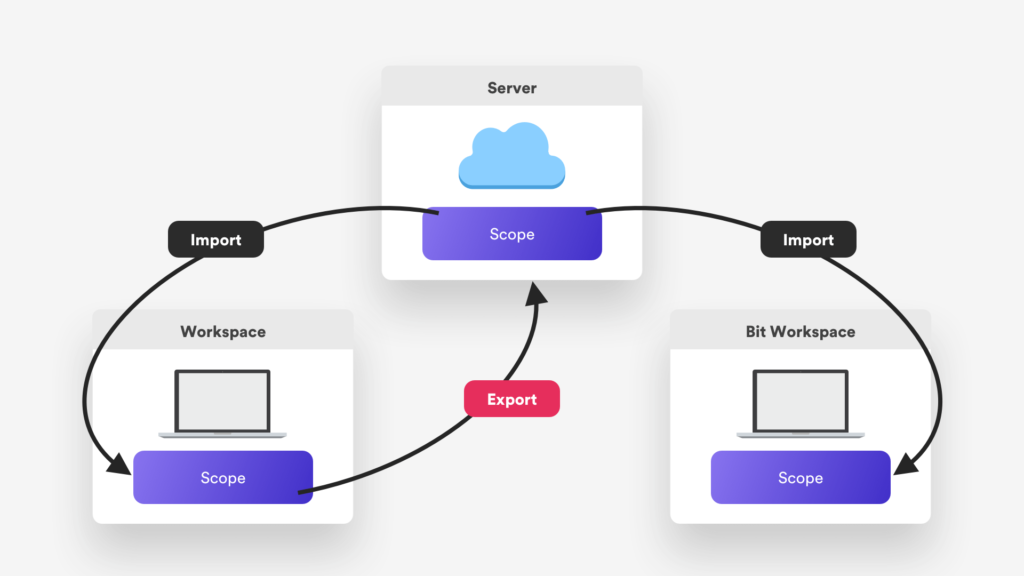BIT is a new market idea that allows you to manage your components across multiple/several projects with complete scalability.The idea behind creating a platform like BIT.DEV is to have the source code of external components as part of your local code, and the greatest part is that you can make modifications as needed, tag it with a new version, and publish it.
Bit is the platform for component collaboration. Components are the foundation of current web architectures. Developers may construct more robust software applications faster by using encapsulated and reusable components with targeted and well-defined APIs.
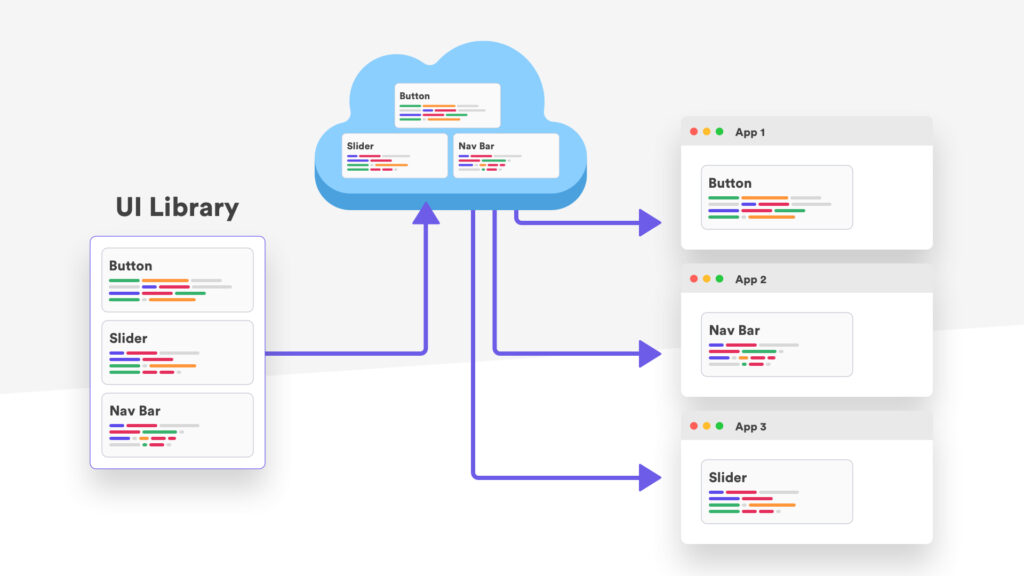 While the first approach is viable with Bit, Bit is designed to operate with the second alternative, in which each UI component is its own Bit component. When working with fewer separate components, each versioned on its own, you may reap a slew of advantages:
While the first approach is viable with Bit, Bit is designed to operate with the second alternative, in which each UI component is its own Bit component. When working with fewer separate components, each versioned on its own, you may reap a slew of advantages:
- The consumer of the components receives a reduced bundle size since they only receive the component they require.
- Because each component is versioned independently, the version numbers can reflect the changes made in the component using semver standards.
- Because the consumer is not required to consume a single version of all components, if a specific component fails, they can keep an earlier version of it while progressing other components.
- Release cycles for each component are shorter since there is no need to “wait” on changes for the entire library.
- Bit has an intelligent tagging system. When you make modifications to a component, all of the components that rely on it get an optional version bump.
Source Code Used in Bit.dev
A component’s Bit journey begins with the specification of the source files.
Typically, the component’s content includes more than just the source code; it may also include associated files such as style files, assets (images, fonts), test code, and documentation. Bit maps a group of files to a component, with a specific file serving as the component’s entry point. Bit designates the entry point file as the primary one.
Dependency graph
Bit then builds a model of the component’s dependencies.
Among the dependents are the following:
- NPM packages have been installed as node modules.
- Bit components that have been deployed as node modules
- Bit components have been loaded into the workspace.
- Locally generated bit components from local files
Tools and configuration
Each component is linked to a collection of tools and configurations through Bit. The tools are dedicated components that may take the source code of a component and its dependency tree and create the required output.
The following are the most popular tools associated with components:
Compiler:
Compiles or transpiles the source files and produces artefacts Applications or other components can consume the artefacts. Compilers are framework-specific, and often even framework-flavor-specific, because they include the settings needed to execute them.
Tester:
An extension that executes the component’s tests and returns a status.
Structure of bit.dev
Bit contains three elements for each component:
- The source code
- Dependency graph
- Tools & Configuration
 Life Cycle
Life Cycle
Bit saves three elements for each component:
Producing components
Track: A component is launched within a workspace by providing the files that make up the component. This is an authored component in this workspace.
Version: When a version is tagged, the contents of the files as well as the metadata connected with that version are encrypted. If the component has a compiler, Bit builds the component and seals the generated artefacts (think of it as similar to a git commit and npm publish at the same time).
Consuming Components:
The component is available for consumption by other workspaces once it is located on a remote scope. The component may be used by either installing it or importing it.
Install:
Bit install the package to the node modules folder like a standard NPM package. When a component is installed (bit install / npm install / yarn add), it is added to the package. json, which points to the installed version: “@bit/user.scope.tabs” is set to “0.0.2”. Changes to an installed component’s code are not stored.
Import:
Bit import places the component in the workspace’s components folder and keeps track of its changes. Upon import, the package.json file links to a local file: “@bit/user.scope.tabs”: “file:./components/tabs”. Modifications to the code are logged and can be exported as a new version.
Eject:
It is possible to revert to an installed component after exporting a new version. In this example, the package.json file is renamed “@bit/user.scope.tabs”: “0.0.3.”
Components Management:
Bit is a command-line interface (CLI) tool for working with components. Bit components are stored in two formats:
Bit maintains the semantic representation of Bit components as objects inside a scope, together with all of their history and connections.
Bit holds the file representation of a single version of the component within the workspace.
Workspace configuration – includes information about the project containing the Bit components, such as the package management used to install it, the compilers and tests used by the components, and the code location of the components. The workspace setting is kept in the package.json bit section or as a separate bit.json file at the workspace root.
Components index – a list of the files that make up each component. Bit saves the index in the workspace root’s.bitmap file.
Scope:
A scope can exist both inside and outside of a workspace. Import and export commands are used to share components between scopes.
As a storage efficient technique, the components are stored as content addressable storage.
The scope is located in the.bit folder. It defaults to the.git/bit folder within a workspace that is also a git project.
To move a single version of a component between the local scope and the workspace, use the bit tag and checkout commands.
Conclusion:
Bit is an excellent tool for managing and isolating components, and it can be used across many projects. It not only allows you to import and export files, but it also allows you to establish your own versioning and alter the actual library code on the fly.
Reference: https://docs.bit.dev/docs/how-bit-works
Image Reference: https://docs.bit.dev/docs/what-is-bit.html
Similar Posts:
- No similar blogs